source('tplotfunctions.R')
source('OPM_nominal.R')
set.seed(100)33 Example application: adult-income task
\(\DeclarePairedDelimiter{\set}{\{}{\}}\) \(\DeclarePairedDelimiter{\abs}{\lvert}{\rvert}\)
Let’s illustrate the example workflow described in § 32.2 with a toy, but not too simplistic, example, based on the adult-income dataset.
All code functions and data files are in the directory
https://github.com/pglpm/ADA511/tree/master/code
We start loading the R libraries and functions needed at several stages. You need to have installed1 the packages extraDistr and collapse. Make sure you have saved all source files and data files in the same directory. We also set the seed for the sample generator, to reproduce our results if necessary.
1 This is done with the install.packages() function.
33.1 Define the task
The main task is to infer whether a USA citizen earns less (≤) or more (>) than USD 50 000/year, given a set of characteristics of that citizen. In view of later workflow stages, let’s note a couple of known and unknown facts to delimit this task in a more precise manner:
Given the flexibility of the agent we shall use, we can generalize the task: to infer any subset of the set of characteristics, given any other subset. In other words, we can choose the predictand and predictor variates for any new citizen. Later on we shall also extend the task to making a concrete decision, based on utilities relevant to that citizen.
This flexibility is also convenient because no explanation is given as to what purpose the income should be guessed.
The training data come from a 1994 census, and our agent will use an exchangeable belief distribution about the population. The value of the USD and the economic situation of the country changes from year to year, as well as the informational relationships between economic and demographic factors. For this reason the agent should be used to draw inferences about at most one or two years around 1994. Beyond such time range the exchangeability assumption is too dubious and risky.
The USA population in 1994 was around 260 000 000, and we shall use around 11 000 training data. The population size can therefore be considered approximately infinite.
33.2 Collect & prepare background info
Variates and domains
The variates to be used must be of nominal type, because our agent’s background beliefs (represented by the Dirichlet-mixture distribution) are only appropriate for nominal variates. In this toy example we simply discard all original non-nominal variates. These included some, such as age, that would surely be relevant for this task. As a different approach, we could have coarsened each non-nominal variate into three or four range values, so that treating it as nominal would have been an acceptable approximation.
First, create a preliminary metadata file by running the function guessmetadata() on the training data train-income_data_example.csv:
guessmetadata(data = 'train-income_data_example.csv',
file = 'preliminary.csv')Inspect the resulting file preliminary.csv and check whether you can alter it to add additional background information.
As an example, note that domain of the \(\mathit{native\_country}\) variate does not include \({\small\verb;Norway;}\) or \({\small\verb;Sweden;}\). Yet it’s extremely likely that there were some native Norwegian or Swedish people in the USA in 1994; maybe too few to have been sampled into the training data. Let’s add these two values to the list of domain values (don’t forget to also add the names V41 and V42 in the new columns), and increase the domain size of \(\mathit{native\_country}\) from 40 to 42. The resulting, updated metadata file has already been saved as meta_income_data_example.csv.
Agent’s parameters \(k_{\text{mi}}, k_{\text{ma}}\)
How many data should the agent learn in order to appreciably change its initial beliefs about the variates above, for the USA 1994 population? Let’s put an upper bound at around 1 000 000 (that’s roughly 0.5% of the whole population) with \(k_{\text{ma}}= 20\), and a lower bound at 1 with \(k_{\text{mi}}= 0\); these are the default values. We shall see later what the agent suggests might be a reasonable amount of training data.
33.3 Collect & prepare training data
The 11 306 training data have been prepared by including only nominal variates, and discarding datapoints with partially missing data (although the function buildagent() discards such incomplete datapoints automatically). The resulting file is train-income_data_example.csv.
33.4 Prepare OPM agent
For the sake of this example we shall prepare two agents that have the same background information, represented by the same \(k_{\text{mi}}, k_{\text{ma}}\) parameters, but that have learned from different amounts of training data:
opm10, trained with 10 training datapoints;opmAll, trained with all 11 306 training datapoints.
Prepare and train the first agent with the buildagent() function:
## temporarily load all training data
traindata <- tread.csv('train-income_data_example.csv')
## feed first 10 datapoints to the agent
opm10 <- buildagent(
metadata = 'meta_income_data_example.csv',
data = traindata[1:10, ]
)And then the second agent (we also remove the training data to save memory):
## delete training data for memory efficiency
rm(traindata)
opmAll <- buildagent(
metadata = 'meta_income_data_example.csv',
data = 'train-income_data_example.csv'
)
We can peek into the internal structure of these “agent objects” with str()
str(opmAll)List of 6
$ uniquedata: NULL
$ counts : 'table' int [1:7, 1:16, 1:7, 1:14, 1:6, 1:5, 1:2, 1:42, 1:2] 0 0 0 0 0 0 0 0 0 0 ...
..- attr(*, "dimnames")=List of 9
.. ..$ workclass : chr [1:7] "Federal-gov" "Local-gov" "Private" "Self-emp-inc" ...
.. ..$ education : chr [1:16] "10th" "11th" "12th" "1st-4th" ...
.. ..$ marital_status: chr [1:7] "Divorced" "Married-AF-spouse" "Married-civ-spouse" "Married-spouse-absent" ...
.. ..$ occupation : chr [1:14] "Adm-clerical" "Armed-Forces" "Craft-repair" "Exec-managerial" ...
.. ..$ relationship : chr [1:6] "Husband" "Not-in-family" "Other-relative" "Own-child" ...
.. ..$ race : chr [1:5] "Amer-Indian-Eskimo" "Asian-Pac-Islander" "Black" "Other" ...
.. ..$ sex : chr [1:2] "Female" "Male"
.. ..$ native_country: chr [1:42] "Cambodia" "Canada" "China" "Columbia" ...
.. ..$ income : chr [1:2] "<=50K" ">50K"
$ variates :List of 9
..$ workclass : chr [1:7] "Federal-gov" "Local-gov" "Private" "Self-emp-inc" ...
..$ education : chr [1:16] "10th" "11th" "12th" "1st-4th" ...
..$ marital_status: chr [1:7] "Divorced" "Married-AF-spouse" "Married-civ-spouse" "Married-spouse-absent" ...
..$ occupation : chr [1:14] "Adm-clerical" "Armed-Forces" "Craft-repair" "Exec-managerial" ...
..$ relationship : chr [1:6] "Husband" "Not-in-family" "Other-relative" "Own-child" ...
..$ race : chr [1:5] "Amer-Indian-Eskimo" "Asian-Pac-Islander" "Black" "Other" ...
..$ sex : chr [1:2] "Female" "Male"
..$ native_country: chr [1:42] "Cambodia" "Canada" "China" "Columbia" ...
..$ income : chr [1:2] "<=50K" ">50K"
$ alphas : num [1:21] 1 2 4 8 16 32 64 128 256 512 ...
$ logauxk : num [1:21] -160706 -157643 -154588 -151547 -148530 ...
$ palphas : num [1:21] 0 0 0 0 0 0 0 0 0 0 ...
- attr(*, "class")= chr "agent"this shows the information contained in the agent as a list of several objects, among which:
- the array
counts, containing the counts \(\color[RGB]{34,136,51}\# z\); - the list
variates, containing the variates’ names and domains; - the vector
alphas, containing the values of \(2^k\); - the vector
auxalphas, containing the (logarithm of) the multiplicative factors \(\operatorname{aux}(k)\) (§ 31.2); - the vector
palphas, containing the updated probabilities about the required amount of training data.
The agent has internally guessed how many training data should be necessary to affect its prior beliefs. We can peek at its guess by plotting the alphas parameters against the palphas probabilities:
flexiplot(x = opmAll$alphas, y = opmAll$palphas, type = 'b',
xlim = c(0, 10000), ylim = c(0, NA),
xlab = 'required number of training data', ylab = 'probability')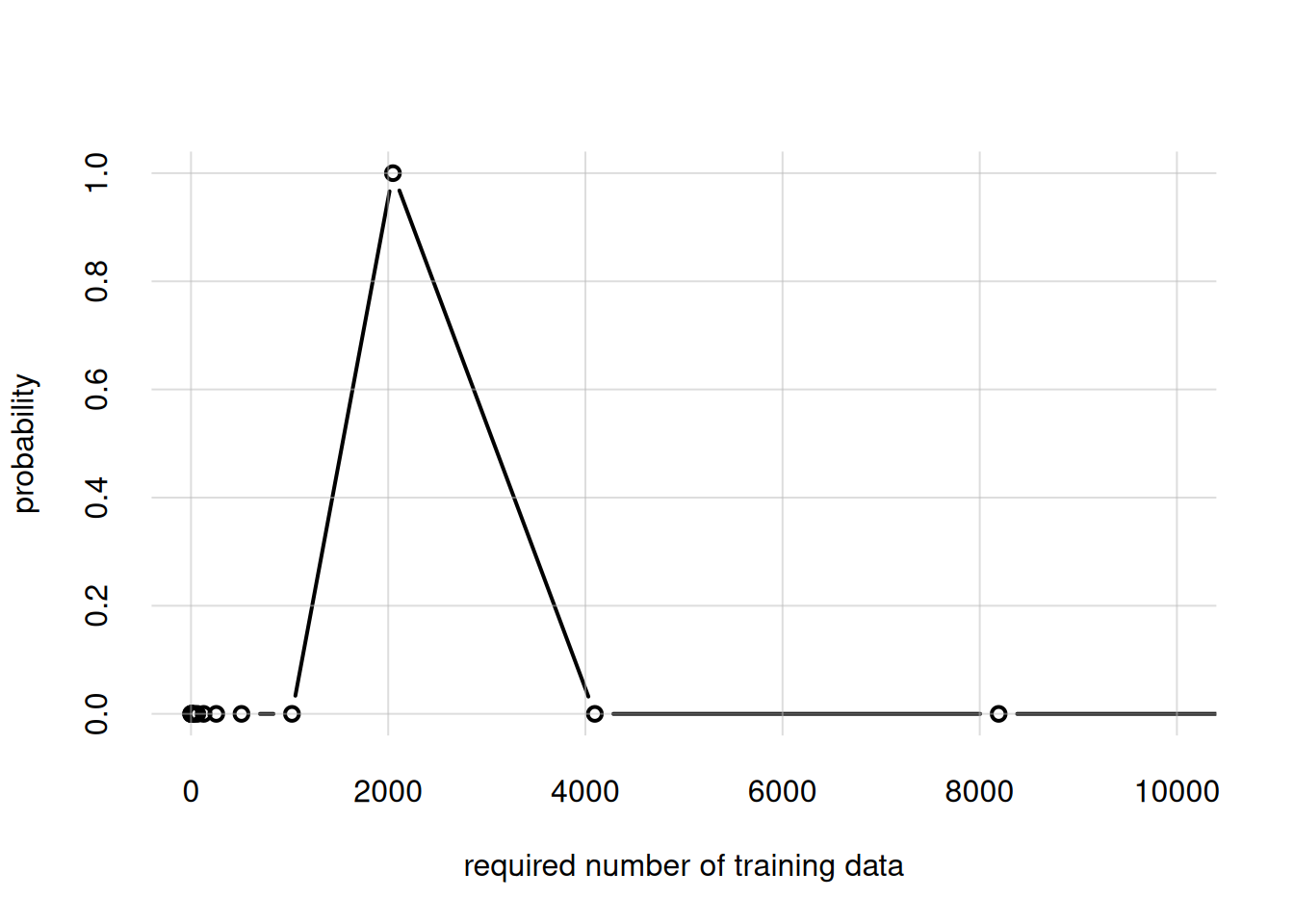
The most probable amount seems to be of the order of magnitude of 2000 units.
Note that you can see the complete list of variates and their domains by simply calling opmAll$variates (or any relevant agent-object name instead of opmAll). Here is the beginning of the list:
head(opmAll$variates)$workclass
[1] "Federal-gov" "Local-gov" "Private"
[4] "Self-emp-inc" "Self-emp-not-inc" "State-gov"
[7] "Without-pay"
$education
[1] "10th" "11th" "12th" "1st-4th"
[5] "5th-6th" "7th-8th" "9th" "Assoc-acdm"
[9] "Assoc-voc" "Bachelors" "Doctorate" "HS-grad"
[13] "Masters" "Preschool" "Prof-school" "Some-college"
$marital_status
[1] "Divorced" "Married-AF-spouse" "Married-civ-spouse"
[4] "Married-spouse-absent" "Never-married" "Separated"
[7] "Widowed"
$occupation
[1] "Adm-clerical" "Armed-Forces" "Craft-repair"
[4] "Exec-managerial" "Farming-fishing" "Handlers-cleaners"
[7] "Machine-op-inspct" "Other-service" "Priv-house-serv"
[10] "Prof-specialty" "Protective-serv" "Sales"
[13] "Tech-support" "Transport-moving"
$relationship
[1] "Husband" "Not-in-family" "Other-relative" "Own-child"
[5] "Unmarried" "Wife"
$race
[1] "Amer-Indian-Eskimo" "Asian-Pac-Islander" "Black"
[4] "Other" "White"
33.5 Application and exploration
Application: only predictands
Our two agents are ready to be applied to new instances.
Before applying them, let’s check some of their inferences, and see if we find anything unconvincing about them. If we find something unconvincing, it means that the background information we provided to the agent doesn’t match the one in our intuition. Then there are two or three possibilities: our intuition is misleading us and need correcting; or we need to go back to stage Collect & prepare background info and correct the background information given to the agent; or a combination of these two possibilities.
We ask the opm10 agent to forecast the \(\mathit{income}\) of the next unit, using the infer() function:
infer(agent = opm10, predictand = 'income')income
<=50K >50K
0.506288 0.493712 This agent gives a slightly larger probability to the \({\small\verb;<=50K;}\) case. Using the function plotFbelief() we can also inspect the opm10-agent’s belief about the frequency distribution of \(\mathit{income}\) for the full population. This belief is represented by a generalized scatter plot of 1000 representative frequency distributions, represented as the light-blue lines:
plotFbelief(agent = opm10,
n = 1000, ## number of example frequency distributions
predictand = 'income',
ylim = c(0,1), ## y-axis range
main = 'opm10') ## plot title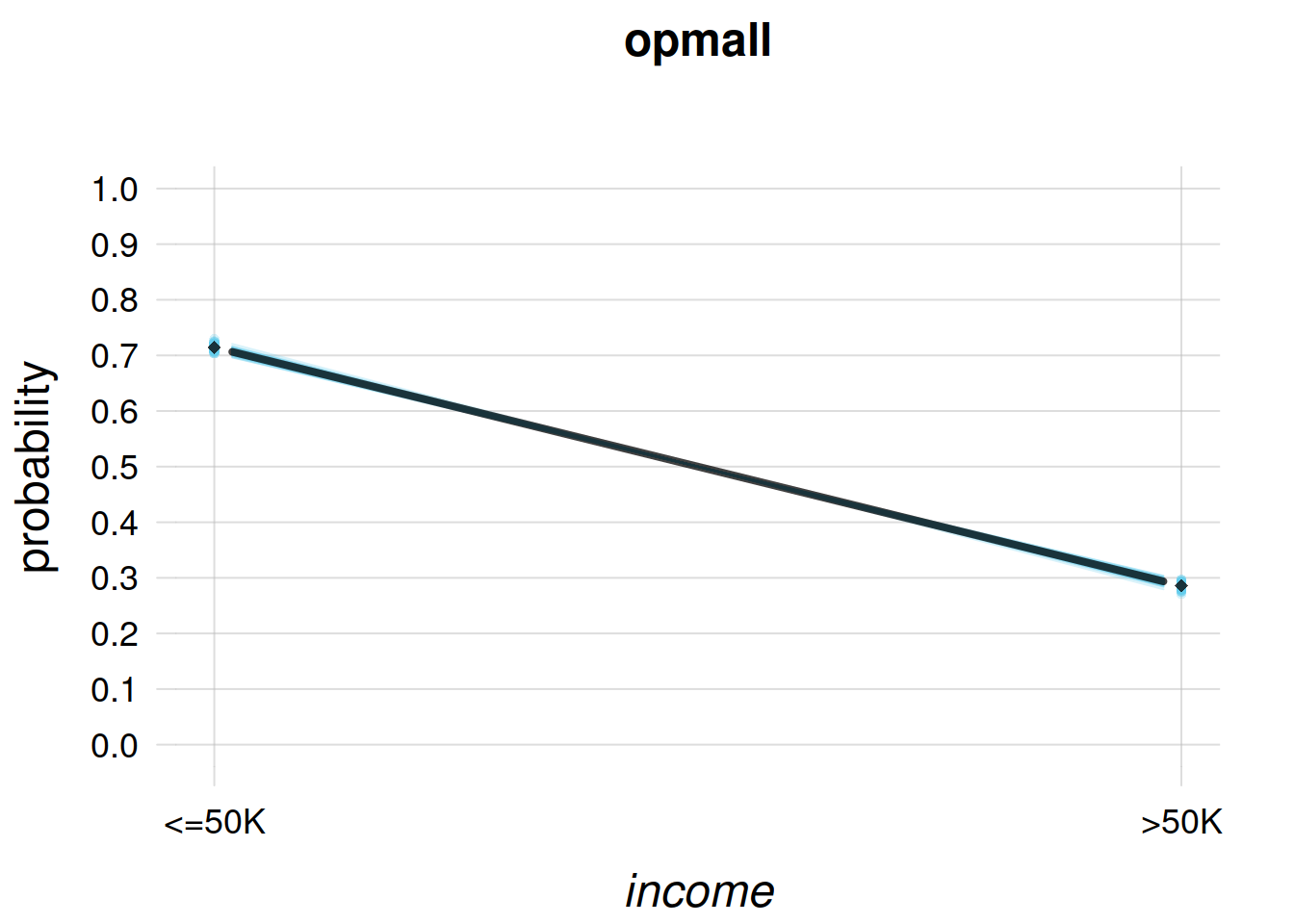
where the black line is the probability distribution previously calculated with the infer() function.
This plot expresses the opm10-agent’s belief that future training data might lead to even higher probabilities for \({\small\verb;<=50K;}\). But note that the agent is not excluding the possibility of lower probabilities.
Let’s visualize the beliefs of the opmAll-agent, trained with the full training dataset:
plotFbelief(agent = opmAll, n = 1000,
predictand = 'income',
ylim = c(0,1), main = 'opmAll')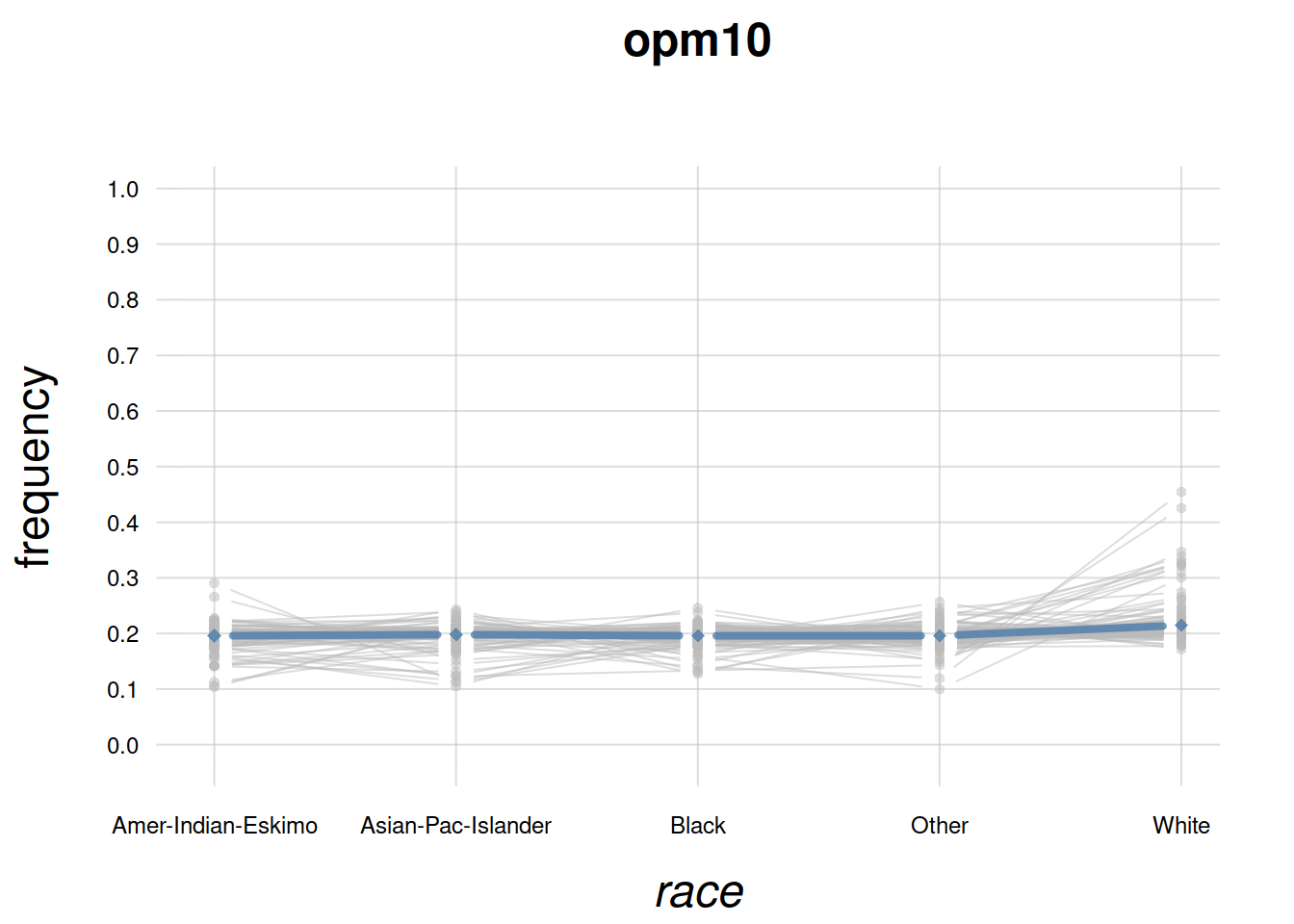
The probability that the next unit has \(\mathit{income}\mathclose{}\mathord{\nonscript\mkern 0mu\textrm{\small=}\nonscript\mkern 0mu}\mathopen{}{\small\verb;<=50;}\) is now above 70%. Also note that the opmAll-agent doesn’t believe that this probability would change appreciably if more training data were provided.
We can perform a similar exploration for any other variate. Let’s take the \(\mathit{race}\) variate for example:
plotFbelief(agent = opm10, n = 1000,
predictand = 'race',
ylim = c(0,1), main = 'opm10',
cex.axis = 0.75) ## smaller axis-font size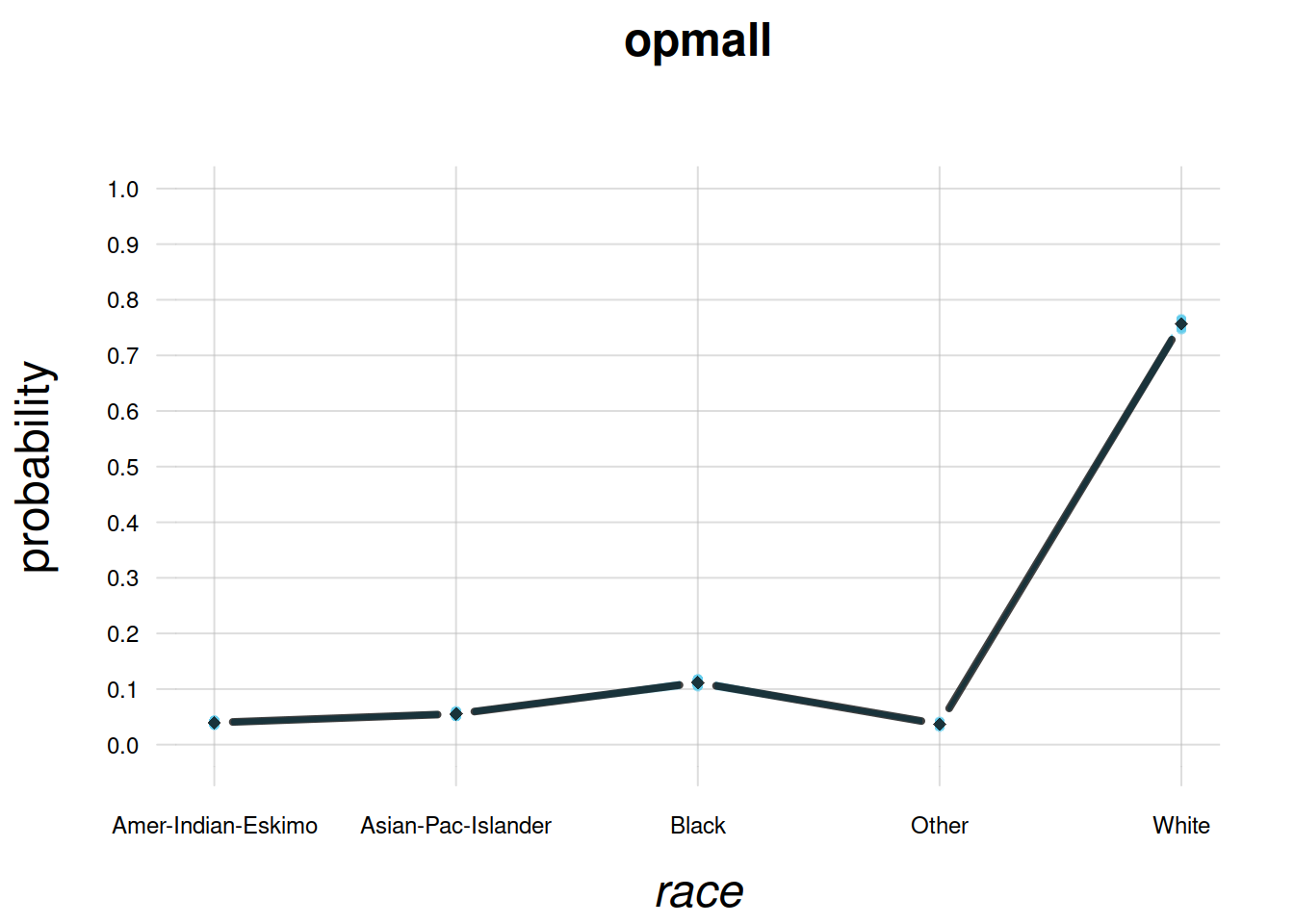
Note again how the little-trained opm10-agent has practically uniform beliefs. But it’s also expressing the fact that future training data will probably increase the probability of \(\mathit{race}\mathclose{}\mathord{\nonscript\mkern 0mu\textrm{\small=}\nonscript\mkern 0mu}\mathopen{}{\small\verb;White;}\).
This is corroborated by the fully-trained agent:
plotFbelief(agent = opmAll, n = 1000,
predictand = 'race',
ylim = c(0,1), main = 'opmAll', cex.axis = 0.75)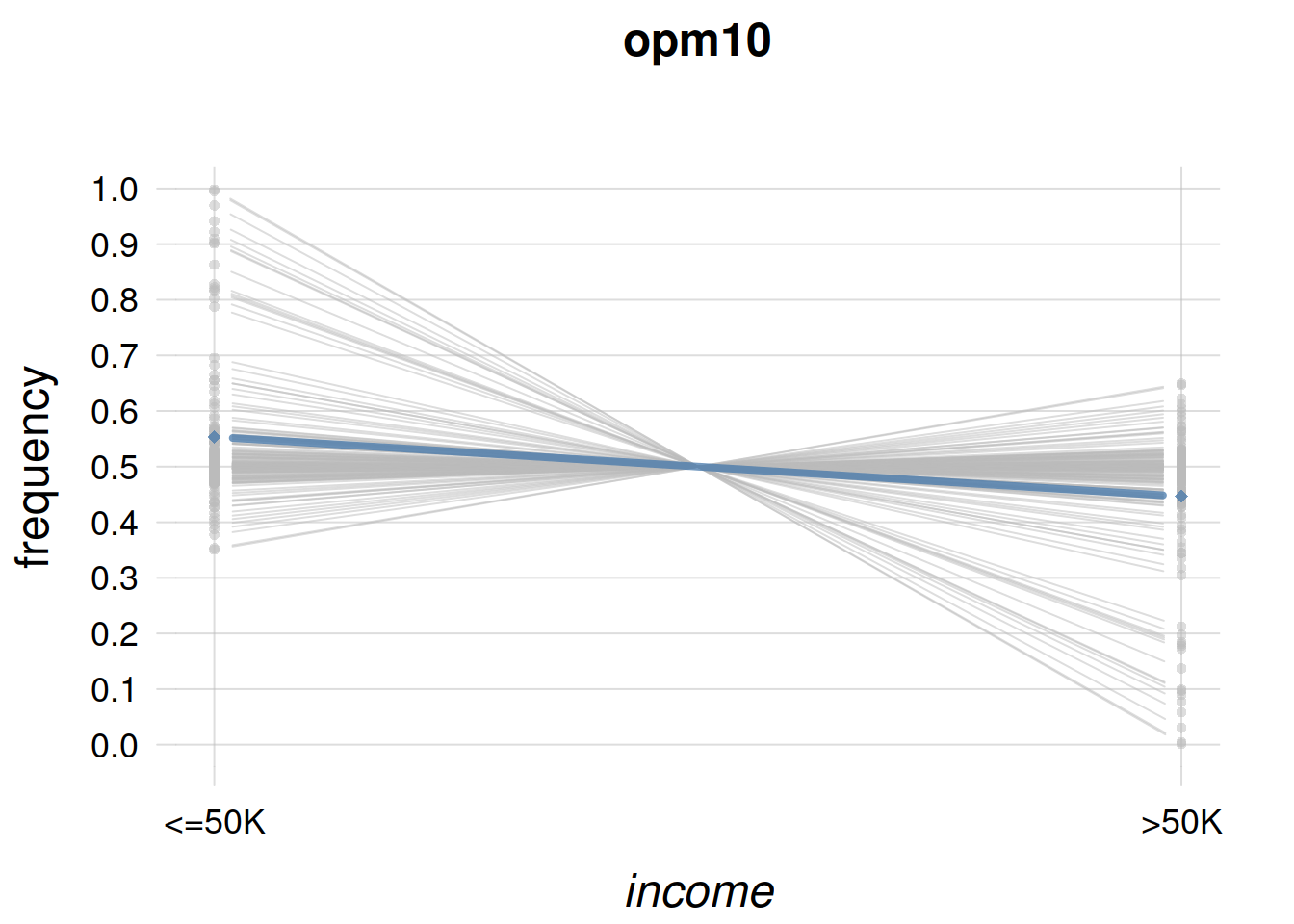
These checks are satisfying, but it’s good to examine their agreement or disagreement with our intuition. Examine the last plot for example. The opmAll agent has very firm beliefs (no spread in the light-blue lines) about the full-population distribution of \(\mathit{race}\). Do you think its beliefs are too firm, after 11 000 datapoints? would you like the agent to be more “open-minded”? In that case you should go back to the Collect & prepare background info stage, and for example modify the parameters \(k_{\text{mi}}, k_{\text{ma}}\), then re-check. Or you could even try an agent with a different initial belief distribution.
In making this kind of considerations it’s important to keep in mind what we learned and observed in previous chapters:
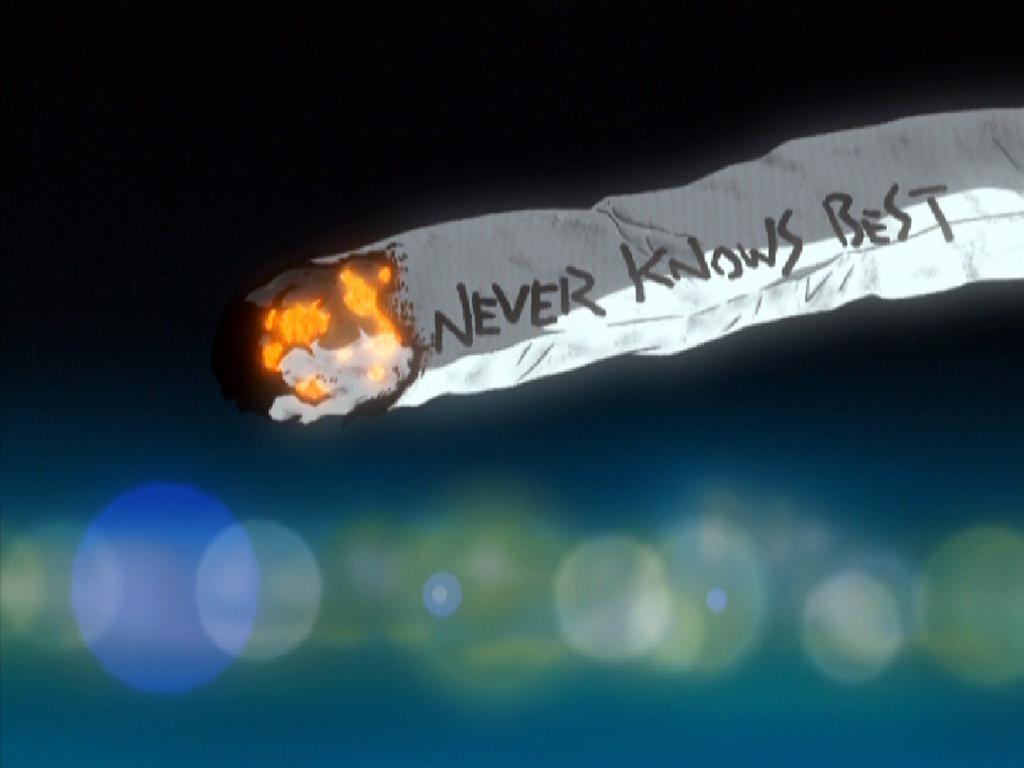
Application: specifying predictors
Let’s now draw inferences by specifying some predictors.
We ask the opm10 agent to forecast the \(\mathit{income}\) of a new unit, given that the unit is known to have \(\mathit{occupation}\mathclose{}\mathord{\nonscript\mkern 0mu\textrm{\small=}\nonscript\mkern 0mu}\mathopen{}{\small\verb;Exec-managerial;}\) and \(\mathit{sex}\mathclose{}\mathord{\nonscript\mkern 0mu\textrm{\small=}\nonscript\mkern 0mu}\mathopen{}{\small\verb;Male;}\) (two predictor variates). What would you expect?
The opm10-agent’s belief about the unit – as well as about the full subpopulation (§ 22.1) of units having those predictors – is shown in the following plot:
plotFbelief(agent = opm10, n = 1000,
predictand = 'income',
predictor = list(occupation = 'Exec-managerial', sex = 'Male'),
ylim = c(0,1), main = 'opm10')
Note how the opm10-agent still slightly higher probability to \(\mathit{income}\mathclose{}\mathord{\nonscript\mkern 0mu\textrm{\small=}\nonscript\mkern 0mu}\mathopen{}{\small\verb;<=50;}\), but at the same time it is quite uncertain about the subpopulation frequencies; more than if the predictor had not been specified. That is, according to this little-trained agent there could be large variety of possibilities within this specific subpopulation.
The opmAll-agent’s beliefs are shown below:
plotFbelief(agent = opmAll, n = 1000,
predictand = 'income',
predictor = list(occupation = 'Exec-managerial', sex = 'Male'),
ylim = c(0,1), main = 'opmAll')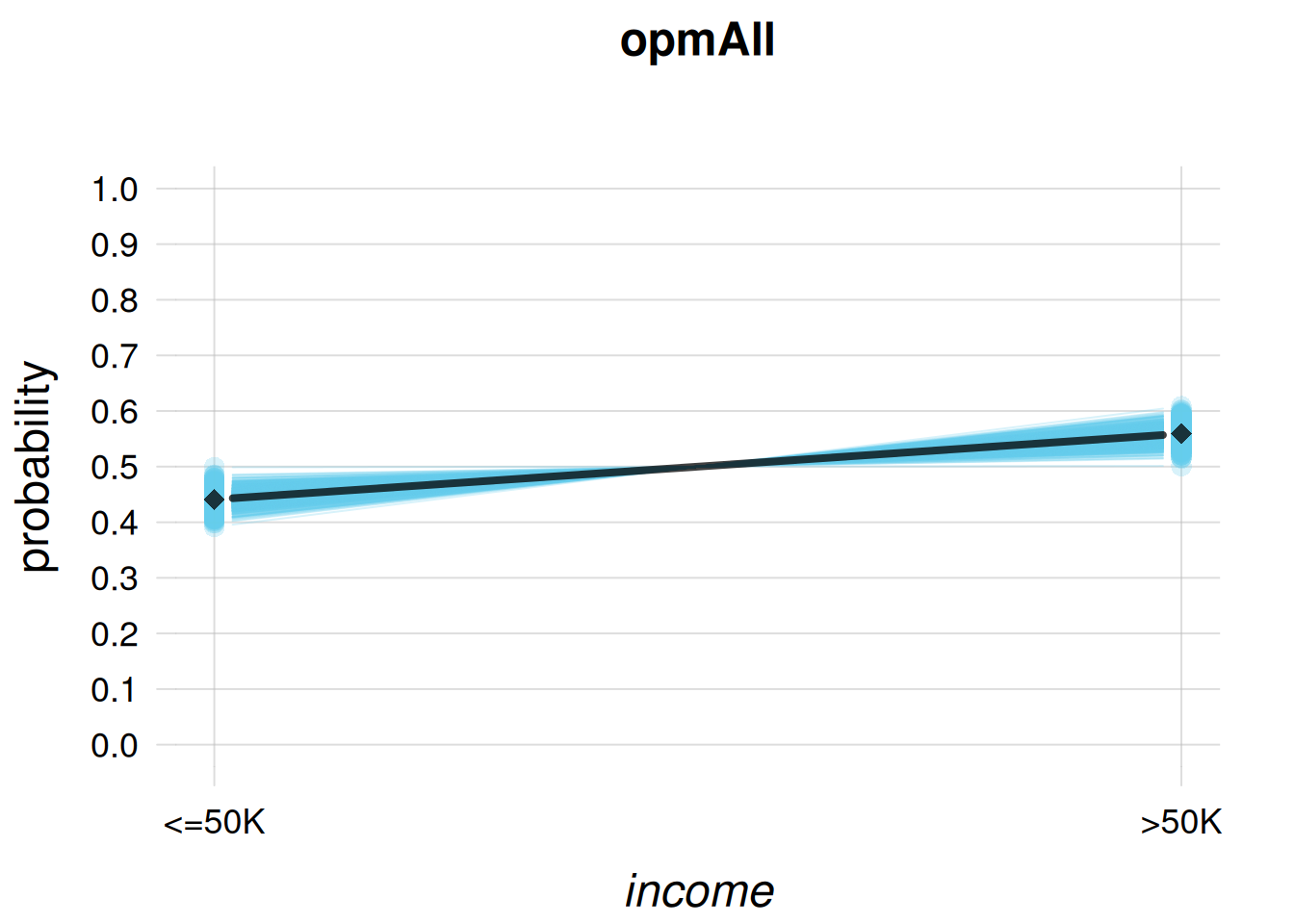
it believes with around 55% probability that such a unit would have higher, \({\small\verb;>50K;}\) income. The representative subpopulation-frequency distributions in light-blue indicate that this belief is unlikely to be changed by new training data.
Let’s now see an example of our agent’s versatility by switching predictands and predictors. We tell the opmAll-agent that the new unit has \(\mathit{income}\mathclose{}\mathord{\nonscript\mkern 0mu\textrm{\small=}\nonscript\mkern 0mu}\mathopen{}{\small\verb;>50;}\), and ask it to infer the joint variate \((\mathit{occupation} \mathbin{\mkern-0.5mu,\mkern-0.5mu}\mathit{sex})\); let’s present the results in rounded percentages:
result <- infer(agent = opmAll,
predictand = c('occupation', 'sex'),
predictor = list(income = '>50K'))
round(result * 100, 1) ## round to one decimal sex
occupation Female Male
Adm-clerical 3.1 4.1
Armed-Forces 1.0 1.0
Craft-repair 1.1 9.4
Exec-managerial 3.6 16.0
Farming-fishing 1.0 2.1
Handlers-cleaners 1.0 1.6
Machine-op-inspct 1.1 3.1
Other-service 1.6 1.8
Priv-house-serv 1.0 1.0
Prof-specialty 4.8 14.7
Protective-serv 1.0 3.2
Sales 1.8 10.1
Tech-support 1.5 3.4
Transport-moving 1.1 3.7It returns a 14 × 2 table of joint probabilities. The most probable combinations are \(({\small\verb;Exec-managerial;}, {\small\verb;Male;})\) and \(({\small\verb;Prof-specialty;}, {\small\verb;Male;})\).
The rF() function
This function generates full-population frequency distributions (even for subpopulations) that are probable according to the data. It is used internally by plotFbelief(), which plots the generated frequency distributions as light-blue lines.
Let’s see, as an example, three samples of how the full-population frequency distribution for \(\mathit{sex} \mathbin{\mkern-0.5mu,\mkern-0.5mu}\mathit{income}\) (jointly) could be:
freqsamples <- rF(n = 3, ## number of samples
agent = opmAll,
predictand = c('sex', 'income'))
print(freqsamples), , 1
income
sex <=50K >50K
Female 0.284734 0.0729671
Male 0.429640 0.2126587
, , 2
income
sex <=50K >50K
Female 0.280624 0.0690956
Male 0.432737 0.2175428
, , 3
income
sex <=50K >50K
Female 0.284728 0.0696334
Male 0.434569 0.2110701These possible full-population frequency distributions can be used to assess how much the probabilities we find could change, if we collected a much, much larger amount of training data. Here is an example:
We generate 1000 frequency distributions for \((\mathit{occupation} \mathbin{\mkern-0.5mu,\mkern-0.5mu}\mathit{sex})\) given \(\mathit{income}\mathclose{}\mathord{\nonscript\mkern 0mu\textrm{\small=}\nonscript\mkern 0mu}\mathopen{}{\small\verb;>50K;}\), and then take the standard deviations of the samples as a rough measure of how much the probabilities we previously calculated could change;
freqsamples <- rF(n = 1000, agent = opmAll,
predictand = c('occupation', 'sex'),
predictor = list(income = '>50K'))
variability <- apply(freqsamples,
c('occupation','sex'), ## which dimensions to apply
sd) ## function to apply to those dimensions
round(variability * 100, 1) ## round to one decimal sex
occupation Female Male
Adm-clerical 0.3 0.3
Armed-Forces 0.2 0.2
Craft-repair 0.2 0.4
Exec-managerial 0.3 0.6
Farming-fishing 0.2 0.2
Handlers-cleaners 0.2 0.2
Machine-op-inspct 0.2 0.3
Other-service 0.2 0.2
Priv-house-serv 0.2 0.2
Prof-specialty 0.3 0.6
Protective-serv 0.2 0.3
Sales 0.2 0.5
Tech-support 0.2 0.3
Transport-moving 0.2 0.3the agent believes (at around one standard deviation, that is 68%) that the current probability wouldn’t change more than about ±0.5%.
The inferences above were partially meant as checks, but we see that we can actually ask our agent a wide variety of questions about the full population, and do all sorts of association studies.
Exploring the population properties: mutual information
In § 18.5 we introduced mutual information as the information-theoretic measure of mutual relevance and association of two quantities or variates. For the present task, the opmAll-agent can tell us the mutual information between any two sets of variates of our choice, with the function mutualinfo().
For instance, let’s calculate the mutual information between \(\mathit{occupation}\) and \(\mathit{marital\_status}\).
mutualinfo(agent = opmAll, A = 'occupation', B = 'marital_status')[1] 0.0827823It is a very low association: knowing either variate decreases the effective number of possible values of the other only \(2^{0.0827823\,\mathit{Sh}} \approx 1.06\) times.
Now let’s consider a scenario where, in order to save resources, we can use only one variate to infer the income. Which of the other variates should we prefer? We can calculate the mutual information between each of them, in turn, and \(\mathit{income}\):
## list of all variates
variates <- names(opmAll$variates)
## list of all variates except 'income'
predictors <- variates[variates != 'income']
## prepare vector to contain the mutual information
relevances <- numeric(length(predictors))
names(relevances) <- predictors
## calculate, for each variate, the mutual information 'relevance' (in shannons)
## between 'income' and that variate
for(vrt in predictors){
relevances[vrt] <- mutualinfo(agent = opmAll, A = 'income', B = vrt)
}
## output the mutual informations in decreasing order
sort(relevances, decreasing = TRUE)marital_status relationship education occupation workclass
0.10074130 0.09046621 0.06332052 0.05506897 0.03002995
native_country sex race
0.01925227 0.01456655 0.00870089 If we had to choose only one variate to infer the outcome, on average it would be best to use \(\mathit{marital\_status}\). Our last choice should be \(\mathit{race}\).
Now consider the scenario where we must exclude one variate from the eight predictors, or, equivalently, we can only use seven variates as predictors. Which variate should we exclude?
Prepare a script similar to the one above: it calculates the mutual information between \(\mathit{income}\) and the other predictors but with one omitted, omitting each of the eight in turn.
Warning: this computation might require 10 or more minutes to complete.
Which single variate should not be omitted from the predictors? which single variate could be dropped?
Do you obtain the same relevance ranking as in the “use-one-variate-only” scenario above?
33.6 Example application to new data
Let’s apply the opmAll-agent to a test dataset with 33 914 new units. For each new unit, the agent:
- calculates the probability of \(\mathit{income}\mathclose{}\mathord{\nonscript\mkern 0mu\textrm{\small=}\nonscript\mkern 0mu}\mathopen{}{\small\verb;<=50;}\), via the function
infer(), using as predictors all variates except \(\mathit{income}\) - chooses one of the two values \(\set{{\small\verb;<=50K;}, {\small\verb;>50K;}}\), via the function
decide()trying to maximizing utilities corresponding to the accuracy metric
The function decide() will be described in more detail in chapters 3.3 and 37.
At the end we plot a histogram of the probabilities calculated for the new units, to check for instance for how many of the agent was sure (beliefs around 0% or 100%) or unsure (beliefs around 50%). We also report the final utility/accuracy per unit, and the time needed for the computation:
## Load test data
testdata <- tread.csv('test-income_data_example.csv')
ntest <- nrow(testdata) ## size of test dataset
## Let's time the calculation
stopwatch <- Sys.time()
testprobs <- numeric(ntest) ## prepare vector of probabilities
testhits <- numeric(ntest) ## prepare vector of hits
for(i in 1:ntest){
## calculate probabilities for 'income' given all other variates
probs <- infer(agent = opmAll,
predictand = 'income',
predictor = testdata[i, colnames(testdata) != 'income'])
## store the probability for <=50K
testprobs[i] <- probs['<=50K']
## decide on one value
chosenvalue <- decide(probs = probs)$optimal
## check if decision == true_value: hit! and store result
testhits[i] <- (chosenvalue == testdata[i, 'income'])
}
## Print total time required
print(Sys.time() - stopwatch)Time difference of 5.55433 secs## Histogram and average accuracy (rounded to one decimal)
thist(testprobs,
n = seq(0, 1, length.out = 10), # 9 bins
plot = TRUE,
xlab = 'P(income = "<=50K")',
ylab = 'frequency density in test set',
main = paste0('accuracy: ', round(100 * mean(testhits), 1), '%'))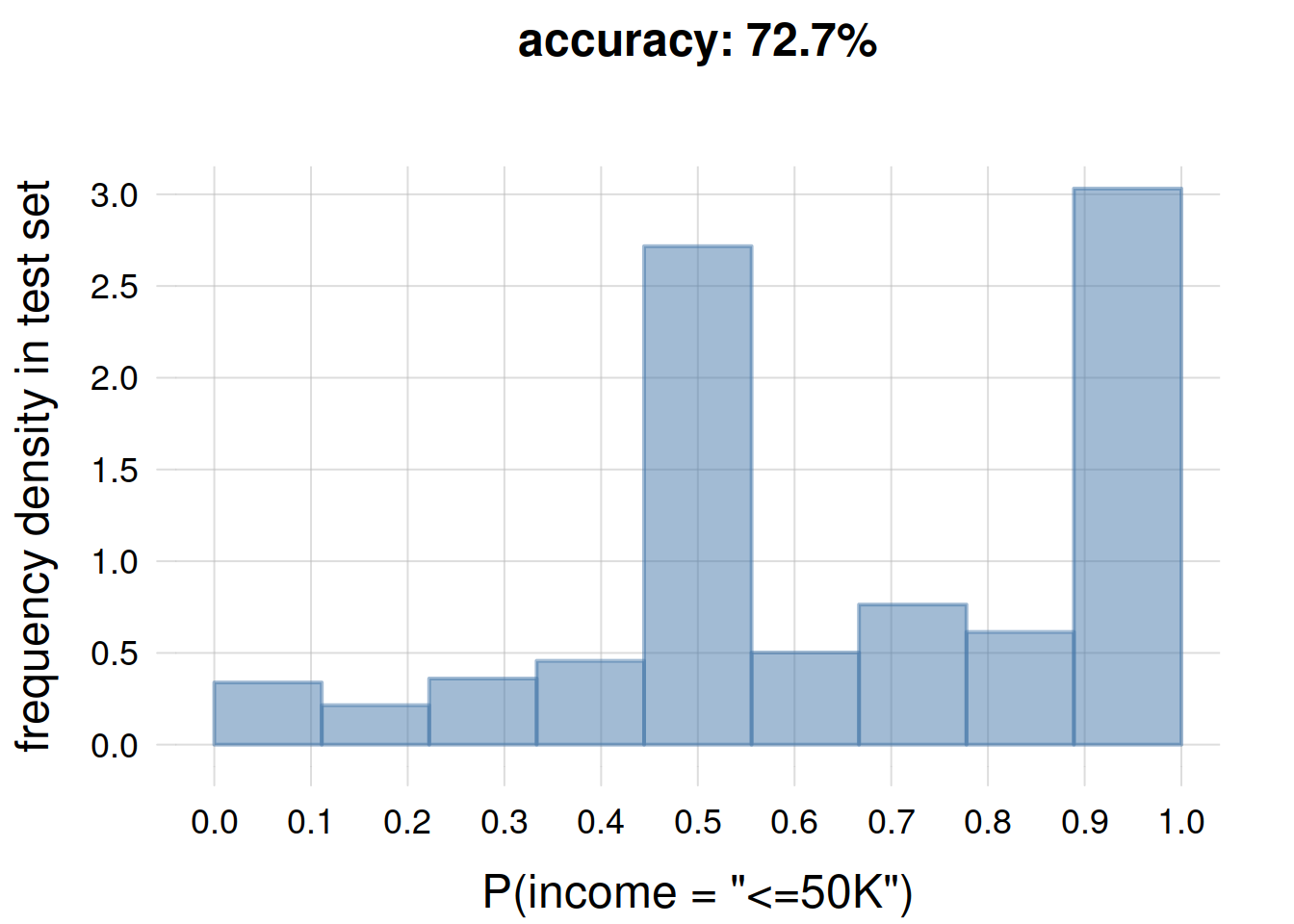
33.7 Comparison
Now try to use a popular machine-learning algorithm for the same task, using the same training data, and compare it with the prototype optimal predictor machine. Examine the differences. For example:
Can you inform the algorithm that \(\mathit{native\_country}\) has two additional values \({\small\verb;Norway;}\), \({\small\verb;Netherlands;}\) not present in the training data? How?
Can you flexibly use the algorithm to specify any predictors and any predictands on the fly?
Does the algorithm inform you of how the inferences could change if more training data were available?
Which accuracy does the algorithm achieve on the test set?